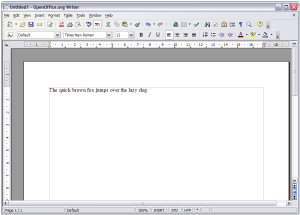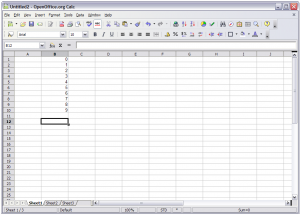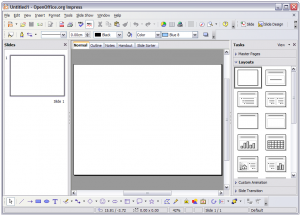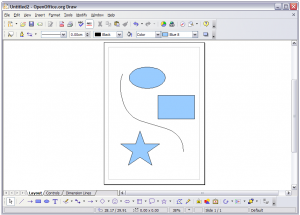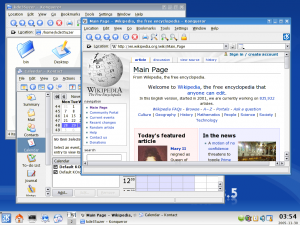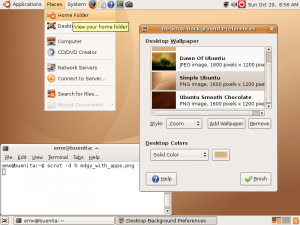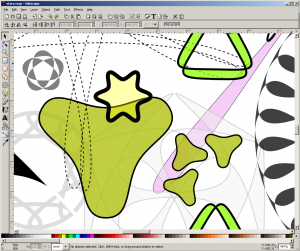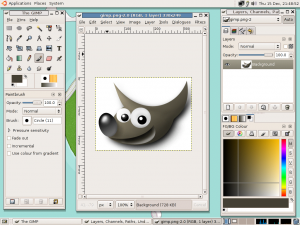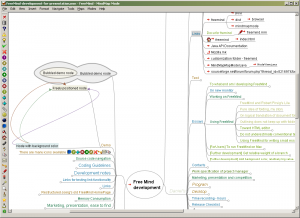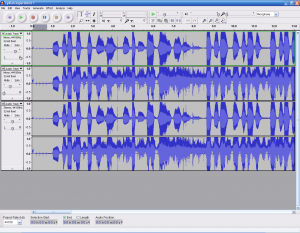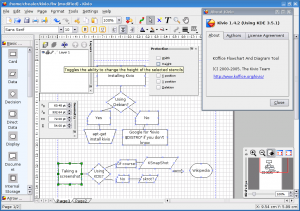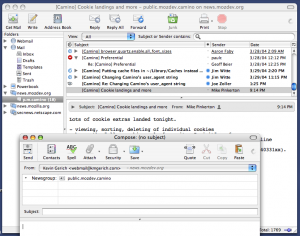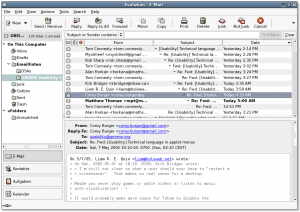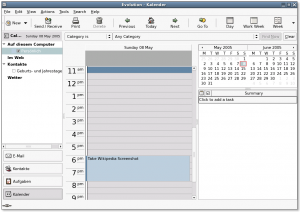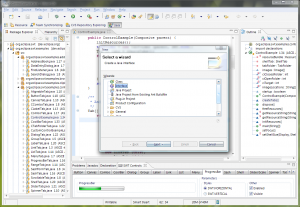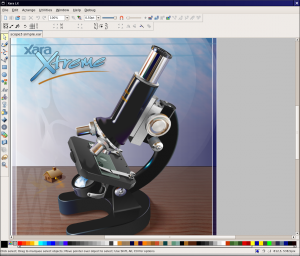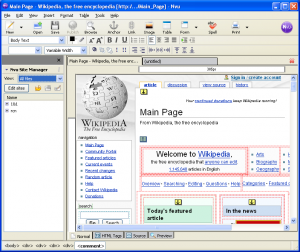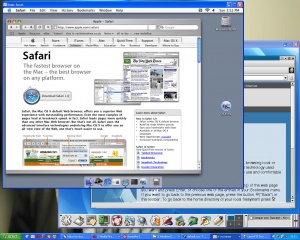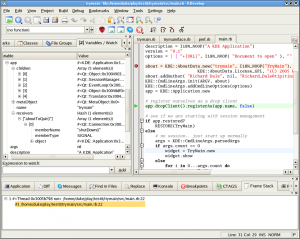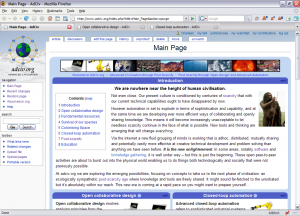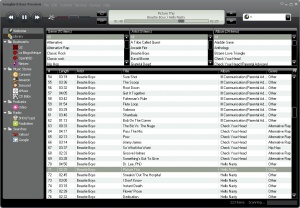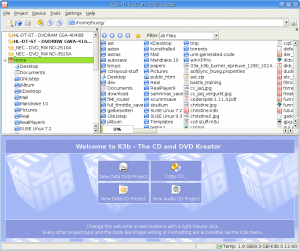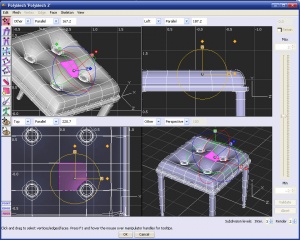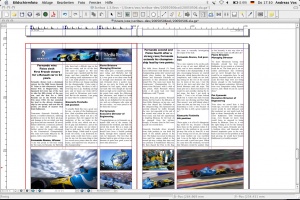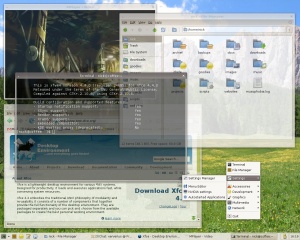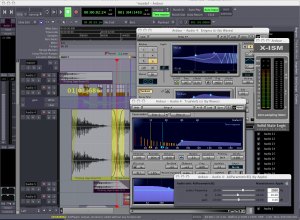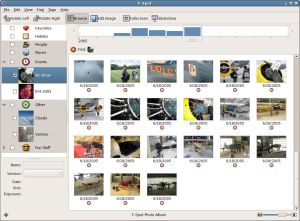Difference between revisions of "Examples of free and open-source software/Screenshots"
From AdCiv
| Line 21: | Line 21: | ||
|- | |- | ||
|[[Image:Audacity 1-3-2.PNG|thumb|left|Audacity digital audio editing]] | |[[Image:Audacity 1-3-2.PNG|thumb|left|Audacity digital audio editing]] | ||
| − | |[[Image:Kivio.png|thumb|left|Kivio flowchart drawing]] | + | |[[Image:Kivio.png|thumb|left|Kivio flowchart drawing (Linux only]] |
|[[Image:Thunderbird.png|thumb|left|Mozilla Thunderbird email client]] | |[[Image:Thunderbird.png|thumb|left|Mozilla Thunderbird email client]] | ||
|- | |- | ||
| Line 28: | Line 28: | ||
|[[Image:Eclipse.png|thumb|left|Eclipse software development framework]] | |[[Image:Eclipse.png|thumb|left|Eclipse software development framework]] | ||
|- | |- | ||
| − | |[[Image:Xara xtreme.png|thumb|left|Xara Xtreme 2D vector drawing]] | + | |[[Image:Xara xtreme.png|thumb|left|Xara Xtreme 2D vector drawing (Linux only)]] |
|[[Image:Nvu.png|thumb|left|Nvu HTML editing]] | |[[Image:Nvu.png|thumb|left|Nvu HTML editing]] | ||
|[[Image:Vnc.jpg|thumb|left|VNC cross-platform remote control screenshot showing a windows PC controlling a Mac and Linux desktop in separate windows]] | |[[Image:Vnc.jpg|thumb|left|VNC cross-platform remote control screenshot showing a windows PC controlling a Mac and Linux desktop in separate windows]] | ||
|- | |- | ||
| − | |[[Image:Kdevelop.png|thumb|left|KDevelop integrated development environment]] | + | |[[Image:Kdevelop.png|thumb|left|KDevelop integrated development environment (Linux only)]] |
|[[Image:Firefox.png|thumb|left|Firefox web browser]] | |[[Image:Firefox.png|thumb|left|Firefox web browser]] | ||
|[[Image:Songbird.jpg|thumb|left|Songbird web-surfing music player]] | |[[Image:Songbird.jpg|thumb|left|Songbird web-surfing music player]] | ||
|- | |- | ||
| − | |[[Image:K3b.png|thumb|left|K3b CD and DVD burning]] | + | |[[Image:K3b.png|thumb|left|K3b CD and DVD burning (Linux only)]] |
|[[Image:Art of illusion.jpg|thumb|left|Art of illusion 3D modelling]] | |[[Image:Art of illusion.jpg|thumb|left|Art of illusion 3D modelling]] | ||
|[[Image:Scribus.jpg|thumb|left|Scribus desktop publishing]] | |[[Image:Scribus.jpg|thumb|left|Scribus desktop publishing]] | ||
| Line 44: | Line 44: | ||
|[[Image:Ardour.png|thumb|left|Ardour digital audio workstation]] | |[[Image:Ardour.png|thumb|left|Ardour digital audio workstation]] | ||
|- | |- | ||
| − | |[[Image:F-spot.png|thumb|left|F-Spot photo manager ( | + | |[[Image:F-spot.png|thumb|left|F-Spot photo manager (Linux only)]] |
|[[Image:Second life screenshot.JPG|thumb|left|Second life virtual world screenshot]] | |[[Image:Second life screenshot.JPG|thumb|left|Second life virtual world screenshot]] | ||
|[[Image:Stellarium.jpg|thumb|left|Stellarium - accurate representations of the night's sky]] | |[[Image:Stellarium.jpg|thumb|left|Stellarium - accurate representations of the night's sky]] | ||
Revision as of 17:45, 22 March 2007
These are some examples of open-source software that anyone can freely download and use, or even modify, without restriction
Click to enlarge a thumbnail image. Click a second time to get a full resolution image
 Beryl - hardware accelerated 3D window manager for Linux |
 Vega Strike - Space flight simulator and trading game |
Click to enlarge a thumbnail image. Click a second time to get full resolution image