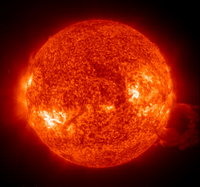Difference between revisions of "Sandbox"
(→This is a sub-heading) |
|||
| (2 intermediate revisions by the same user not shown) | |||
| Line 1: | Line 1: | ||
| − | |||
| − | |||
'''''Don't worry about messing this page up.'''''<br> | '''''Don't worry about messing this page up.'''''<br> | ||
| − | + | Reading through the following text won't make sense unless you are in 'edit' mode. Click '''edit''' at the top of the page and try stuff out in here. | |
---- | ---- | ||
| Line 35: | Line 33: | ||
[[Image:SOHO solar flare.jpg|200px]] | [[Image:SOHO solar flare.jpg|200px]] | ||
| + | |||
| + | (The number specifies the width in pixels to scale the image to.) | ||
*This is an internal link to the [[Main Page]] | *This is an internal link to the [[Main Page]] | ||
Latest revision as of 20:28, 4 January 2006
Don't worry about messing this page up.
Reading through the following text won't make sense unless you are in 'edit' mode. Click edit at the top of the page and try stuff out in here.
Square brackets around a word creates a link to a page with that title.
You can created bullet points by preceding the sentence with and asterisk:
- Apple
- Pear
- Banana
- Orange
Automatically numbered lists can be made by preceding the sentence with the '#' symbol:
- Apple
- Pear
- Banana
- Orange
Words or phrases can be made italic by adding double-apostophes around them and bold by adding triple apostrophes.
You can create headings by putting a two equals signs either side of the sentence:
This is a main heading
Sub-heading can be created with a triple equals:
This is a sub-heading
Here is an image:
(The number specifies the width in pixels to scale the image to.)
You can click the preview button at the bottom to see the changes before you save.