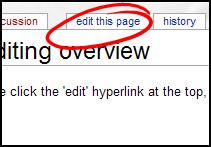Difference between revisions of "Brief editing overview"
| Line 13: | Line 13: | ||
== More detailed pages related to editing content == | == More detailed pages related to editing content == | ||
| − | * | + | *[[Wiki editing overview|More detailed wiki editing overview]] |
| − | * | + | *[[Inserting images]] |
Revision as of 02:57, 5 January 2006
To edit a page click the 'edit this page' hyperlink at the top - add or edit some text - then click the 'Save page' button at the bottom of the page. Simple.
Anyone with something to contribute is encouraged to add to this website. Be bold - this project won't evolve without people's contributions. Get involved!
To create a hyperlink to an existing page or create a new page, put double-square brackets around the word or phrase within an existing page - and don't forget to hit 'Save'.
So typing: "...robot in a [[controlled environment]] " will display as: "...robot in a controlled environment ".
A red hyperlink in this website it links to a page that has no content yet. If you click on it you will be taken to the new page in 'edit' mode so you can enter some content. Blue links act as normal hyperlinks.
The sandbox is an area where you can test things out to see how it works without changing the main website.